You must have been using WinRAR for compressing multiple files into one folder. Doing so doesn't only help you reduce the size of your files, but it also allows you to access your file pretty easily.
However, you may feel the need to set a WinRAR password so you can protect your essential RAR file from being stolen.
Unfortunately, many people tend to forget their RAR passwords and lose their important information.
If you've also forgotten your password and fear that your data will be lost, don't worry; we've got a solution for you. In this article, we'll tell you "how to crack WinRAR password."
Part 1: Is it possible to crack WinRAR password?
If you've accidentally forgotten your RAR password, cracking the RAR password won't be easy as RAR doesn't offer the password recovery feature. However, you can recover your RAR password by using third-party tools.
Moreover, you can also serve your purpose by applying other software methods, which we'll discuss later in the article.
Part 2: Crack with CMD/Notepad
Cracking RAR passwords with CMD is a pretty simple and accessible method. However, it can be a bit tricky for people who don't know much about it, as you'll need to find and enter some commands to serve your purpose. Remember, all your efforts will go in vain if you make a single error entering the commands.
Here's the step-by-step guide to bypass password WinRAR.
Step 1:
First of all, you'll need to launch Notepad.
Step 2:
Now, you'll need to search for batch script code. After finding it, you'll need to paste it into your Notepad.
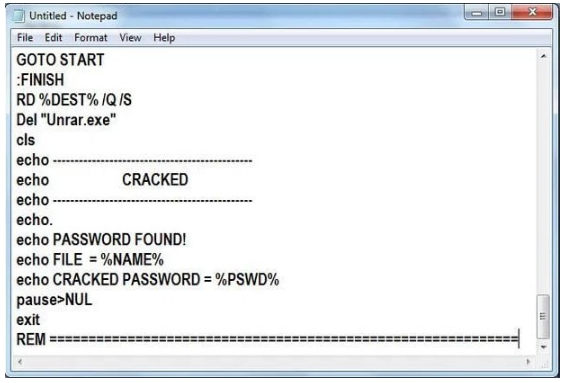
Step 3:
You'll need to save your pasted code as a Cracker.bat in this phase.
Step 4:
Now, you'll need to launch the command prompt window. For this, you'll need to double-click the bat file after locating it.
Step 5:
After inputting the file name, you'll need to hit the" Enter" icon to move to file location input.
Step 6:
Now, all you need to do is hit the "Enter" icon, and you'll be able to know how to crack the WinRAR password as the passcode will emerge on your screen.
Part 3: Crack with known passwords
If you want to know how to crack RAR passwords without software, we've something special for you.
The simplest method to find your forgotten RAR password is to try entering the most frequently used password, as RAR provides you with a feature to organize your password. Here's the guide to do it.
Step 1:
After launching the WinRAR file, you'll need to double click on it, and you'll see a dialog box there.
Step 2:
After clicking on the down arrow option, you'll be able to see all the passwords you've used recently.
Step 3:
This process can turn out to be pretty time-consuming, but it can help you crack the WinRAR password. All you need to do is try your most frequently used password one by one and see if any password turns out correct.
Step 4:
You can also organize your password by tapping the" Organize passwords" option from there.
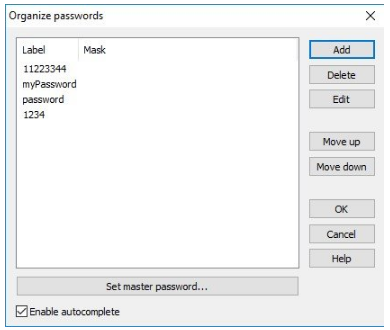
Step 5:
Now, you'll see a dialog box there where you can van edit, add or delete the password.
Part 4: Crack online free
If all the above methods don't impress you and you want to explore more options, you can visit password-online.com.
It is password recovery that allows you to recover RAR passwords with minimal effort. You can follow the guide below to crack RAR passwords without software.
Step 1:
Click the Link.
Step 2:
Now, you'll need to hit "Upload your encrypted file".
Step 3:
In this phase, you'll need to select the WinRAR file you're looking to recover the password of.
Step 4:
Now, they'll ask you for mail so they can inform you about the decryption process.
Part 5: Crack with RAR password cracker- PassFab for RAR
You can hire the services of PassFab for RAR if you're having the issue of forgetting the RAR files password.
It is a simple third-party tool that helps you get what you've been searching for. Using this tool, you'll be able to bypass the password WinRaR regardless of which compression or encryption you've used in RAR files.
All you need to do is import your RAR file to PassFab for RAR's interface. Moreover, you need to select an attack to get your job done. Here are the attack types you can use with PassFab for RAR.
Brute force attack:
You can use this method if you've any clue about your RAR password.
Brute-force with Mask Attack:
If you've got even a glimpse of a clue about your lost password, you can use this method.
Dictionary Attack
The dictionary attack method has been used to provide the character combination of your password. Here's the step-by-step guide to help you recover the RAR password using PassFab for RAR.
Step 1: Import the RAR archive file
After installing PassFab for RAR on your PC, you'll need to launch the application. Later, you'll need to upload the RAR file you'd like to recover the password of.
Step 2: Select Dictionary
Now, you'll need to select recovery attack type. You must try selecting Dictionary Attack in the first place. After navigating to settings, you'll need to choose an inbuilt or custom dictionary.
Step 3: Brute Force with Mask
Apart from Dictionary, the second attack type you can select is Brute Force with Mask Attack. Now, you'll need to set different passcode parameters, including symbols, characters, or length.
Step 4: Brute Force Attack
The last option you take to use is Brute Force Attack. This method is the hardest of all types and will most probably get your job done pretty quickly.
Step 5: Start the process.
After picking the attack type, you'll need to start the process of recovering your RAR password.
Conclusion
The methods discussed above will tell you "how to crack WinRAR password." You can test all the ways one by one and see it goes.
Without undermining the ability of any method, you're advised to use PassFab for RAR. An exceptional third-party tool makes the RAR passcode method pretty easy.
